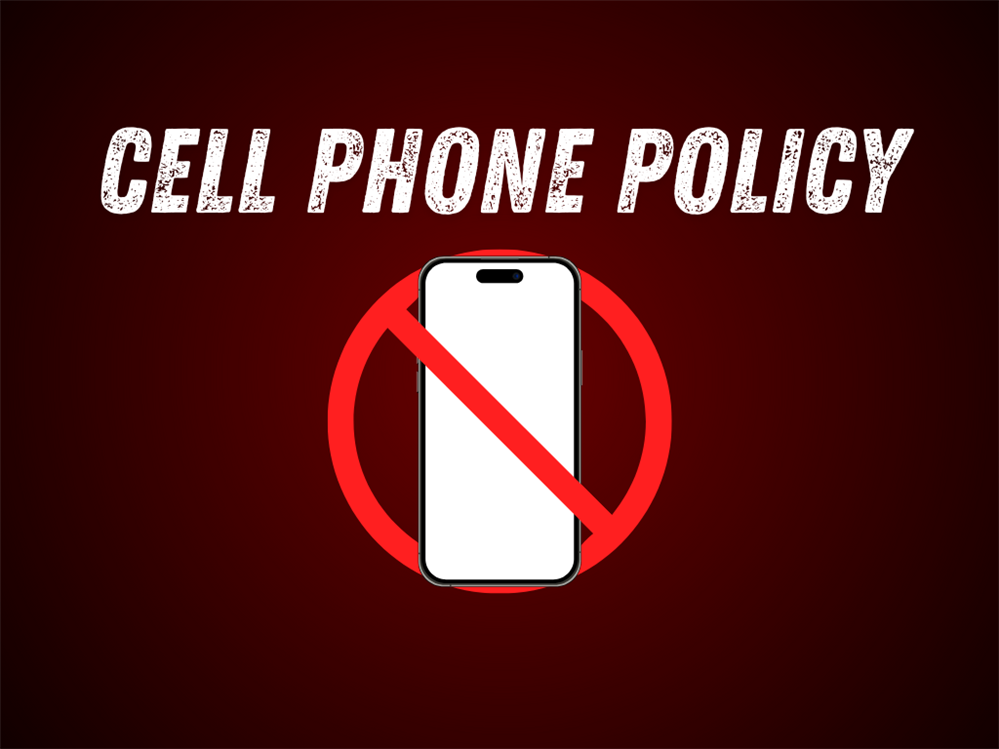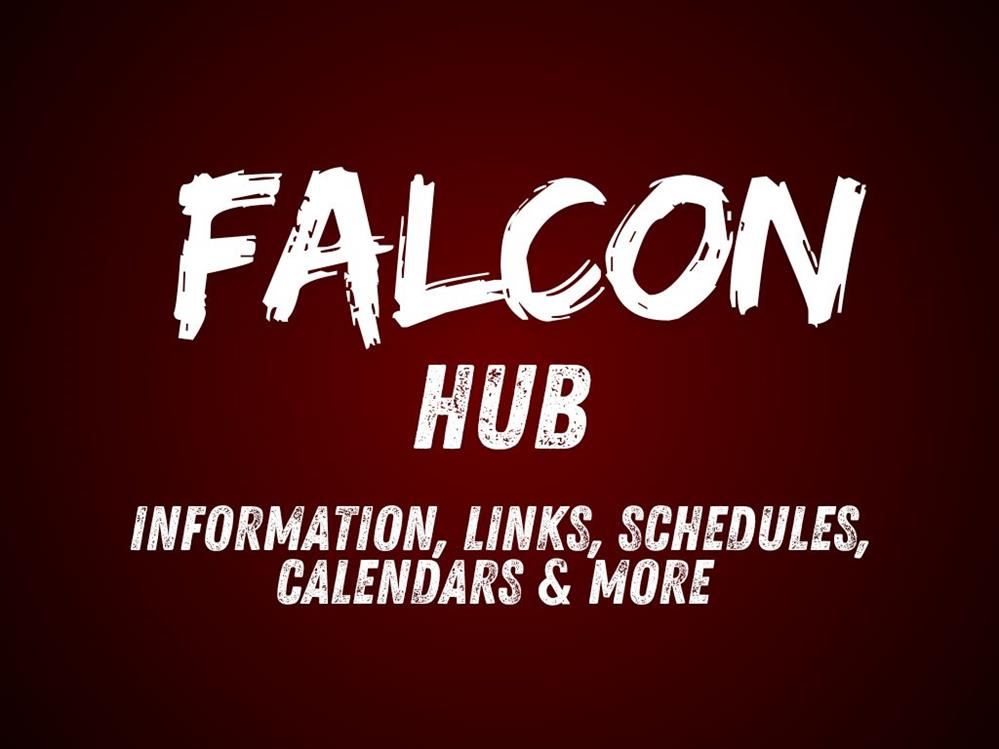Select a School...
Select a School
- A.G. Cox Middle School
- Ayden Elementary School
- Ayden Middle School
- Ayden-Grifton High School
- Belvoir Elementary School
- Bethel School
- C.M. Eppes Middle School
- Chicod School
- Creekside Elementary School
- D.H. Conley High School
- E.B. Aycock Middle School
- Pitt County Early College High School
- Eastern Elementary School
- Elmhurst Elementary School
- Falkland Elementary School
- Farmville Central High School
- Farmville Middle School
- G.R. Whitfield School
- Grifton School
- H.B. Sugg Elementary & Sam D. Bundy Elementary
- Hope Middle School
- Innovation Early College High School
- J.H. Rose High School
- Lakeforest Elementary School
- North Pitt High School
- Northwest Elementary School
- Pactolus Global School
- Pitt Academy
- Pitt County Virtual School
- Ridgewood Elementary School
- Sadie Saulter Pre-K Center
- South Central High School
- South Greenville Elementary School
- Stokes School
- W.H. Robinson Elementary School
- Wahl-Coates Elementary School of the Arts
- Wellcome Middle School
- Wintergreen Primary & Intermediate Schools
- PCS Test School